Brick Ordering Walk-through
This is a walk-through to help you acquire the LEGO® pieces needed to build the model you just purchased instructions for.
Where do you get your bricks? Here: Bricklink.com
Once you have a Bricklink account created, you then mouse over to the ''Want'' tab and click upload.

Select the XML file included in the zip and open it into your notes application.

Once open, copy all the text in the window. Be sure you get all the text.

1. Select which list you want to place your brick into whether it be your default wanted list or a custom list of your own.
2. Paste the text you just copied into the highlighted box. Or if you have an .io file type, use the other uploader with the drag and drop capability.
3. Click ''Proceed to verify items''.

Then, when it has loaded the parts you will see a list of them all. When you see this list, you have the option of changing the condition of the brick you receive. I recommend changing the condition of the brick from ''Any'' to ''New''. There are some pieces that are only available used or are really expensive new, so mark those as such.

Once you are done editing the condition of the brick, click ''Add to wanted list''.

Once your items have been uploaded, you then again mouse over the ''Want'' tap and click ''Buy''.

1. Once on this page, select the wanted list containing your uploaded brick.
2. Click ''Apply''.
3. Make any necessary changes in this area depending on where you live/part availability. The ''Instant Checkout'' box when checked just means you are paying upfront, instead of waiting for an invoice when unchecked. If you are looking for parts that are rare, you may have more luck leaving this box unchecked.
4. Once you ready, click ''Auto-select'' to let Bricklink automatically find all the stores with the brick you need.

Check the top circled area to see if you have all of the brick you need. If you are missing some, check the second circled area to see which ones.
When everything looks correct, click ''Create carts'' and then pay for your items in the selected stores.
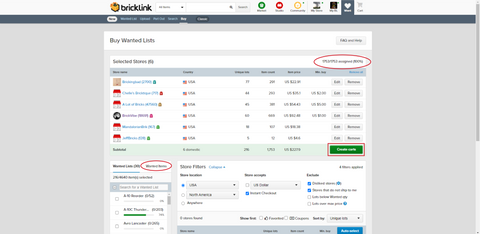
And that's it! Your brick will soon be heading your way!
